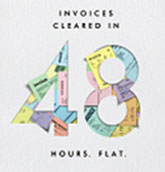3 min read
3 min read Dec 27, 2023
Dec 27, 2023
6 easy steps to add Credit Card to Google Pay
In the ever-evolving digital payment landscape, Google Pay has emerged as a pivotal player. This comprehensive guide will walk you through the process of adding your Credit Card to Google Pay.
Steps to add your Credit Card to Google Pay
Adding your Credit Card to Google Pay (GPay) is a straightforward process. Follow these steps:
1. Open Google Pay: Launch the Google Pay app on your mobile device.
2. Navigate to 'Payment Methods': Tap on your 'Profile', then select 'Payment Methods'.
3. Add card details: Choose the 'Add RuPay Credit Card on UPI' option. Enter your Credit Card number, expiry date, CVV and name.
4. Save and verify: After entering the details, tap 'Save'. Accept the terms and conditions, then proceed to the verification process. Google Pay will ask for additional authentication via an OTP (one-time password).
5. Enter OTP: The OTP will be auto-read by the app, or you can enter it manually. This OTP is crucial for the activation of your card and is valid for 30 minutes.
6. Completion: Once your card is verified, it’s ready for transactions via GPay.
Also Read :6 Credit Card Mistakes to Avoid
Supported cards
While adding your Credit Card to Google Pay, it's important to know the supported card types. As per the latest updates, Google Pay supports the registration of RuPay Credit Cards on UPI. If you are an Axis Bank customer, the Axis Bank RuPay Credit Card is compatible with Google Pay.
Benefits of integrating Credit Cards with Google Pay
1. Convenience and accessibility
Adding your Credit Card to Google Pay offers unparalleled convenience. It allows for quick and easy transactions without the need to carry physical cards. Whether you're shopping online or at a physical store, Google Pay offers a seamless payment experience.
2. Enhanced security
With advanced security measures like tokenisation, Google Pay ensures that your Credit Card details are not stored on your device or servers, thus reducing the risk of data breaches. This level of security is critical in the digital age, where cyber threats are prevalent.
3. Wide acceptance
Google Pay is a widely accepted payment method across various merchants and services. It ensures that you can use your Credit Card for a broad range of transactions, from small retail purchases to large online purchases.
4. Streamlined transaction history
Google Pay keeps a consolidated record of your transactions, making it easier to track spending and manage finances without the hassle of saving physical receipts.
Also Read :6 benefits of using a Credit Card
Conclusion
Integrating your Credit Card with Google Pay represents more than just a step towards modernising payment methods; it's a leap into a future where convenience, security and efficiency are paramount.
Google Pay’s blend of advanced security features and user-friendly interface makes it an indispensable tool in today's digital economy. Whether you’re making in-store purchases, shopping online or managing your finances, Google Pay with your Credit Card is poised to offer a seamless and secure transaction experience.
Disclaimer: This article is for information purpose only. The views expressed in this article are personal and do not necessarily constitute the views of Axis Bank Ltd. and its employees. Axis Bank Ltd. and/or the author shall not be responsible for any direct / indirect loss or liability incurred by the reader for taking any financial decisions based on the contents and information. Please consult your financial advisor before making any financial decision.